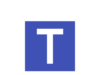TimeSense
Connecting across time zones has never been easier—so you have more time to do the things that matter.
It just makes sense.
Our mission
Provide an integrated solution that enables you to connect with multiple people across multiple time zones through your favorite email client.
So you have more time to do business and less time worrying about things you shouldn’t.
Save time
TimeSense integrates with your Microsoft Outlook account so you can connect with multiple people across multiple time zones all at once.
Simple interface
Download + sign-up = connect across time zones by using the intuitive interface.
It's that simple.
MS Office® add-in
TimeSense is a registered Microsoft Office add-in that can be downloaded via the Microsoft AppSource marketplace.
How to get it (it's free!)
1. Download
Go to the Microsoft AppSource or use the Get Add-ins in Microsoft Outlook directly, search for TimeSense
2. Sign-up
Once installed, create an account via the sign-up form on the right hand side panel
3. Start using it
Start sending emails and scheduling meetings with your contacts and do more business!
Our testimonials
Entrepreneur